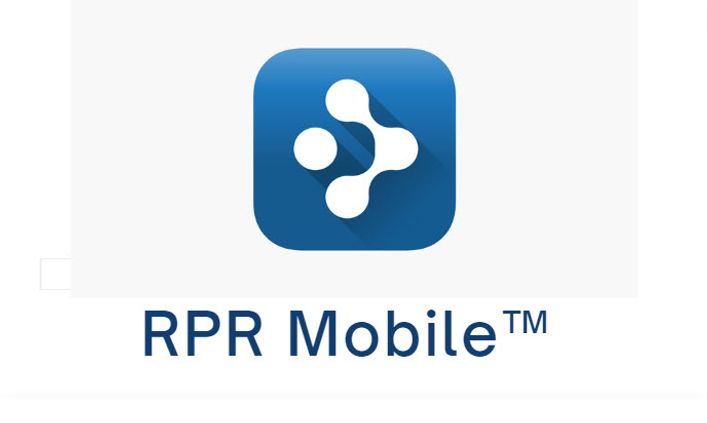Training Sessions (Desktop and Mobile)
(NWD) Commercial MLS 101
July 15 @ 10:00 am - 12:00 pmHialeah, FL 33012 United States + Google Map
Instructor: Tyson Hanes MLS: Search the MLS for all types of commercial properties including land, industrial,...
Find out more »(HQ) Working with Investors: 201
July 16 @ 1:30 pm - 3:30 pmInstructor: Tyson Hanes Opportunity Zones are an economic development tool that allows people to invest in dis...
Find out more »Zoom: Realtors Property Resource (RPR): Commercial
July 22 @ 1:30 pm - 3:30 pmInstructor: Tyson Hanes Search commercial properties for sale Property details and history Mapping, heat maps ...
Find out more »(WB) Working with Investors: 201
July 23 @ 1:30 pm - 3:30 pmSunrise, FL 33323 United States + Google Map
Instructor: Tyson Hanes Opportunity Zones are an economic development tool that allows people to invest in dis...
Find out more »(A) Working with Investors: 201
July 24 @ 1:30 pm - 3:30 pmAventura, FL 33180 United States + Google Map
Instructor: Tyson Hanes Opportunity Zones are an economic development tool that allows people to invest in dis...
Find out more »