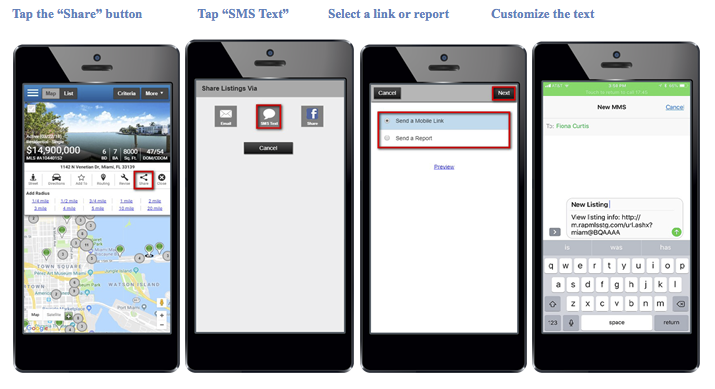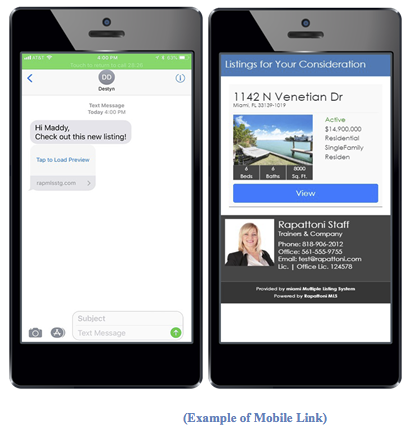Users are now able to share listings via the native text messaging application on their mobile devices. Simply select one or more desired listings and tap the “Share” button. Tap the “SMS Text” option and select the “Send a Mobile Link” or “Send a Report” option. Once the selection has been made, tap the “Next” button to open the device’s default text messaging app with a pre-populated URL that links to the selected option. From there, you can modify, cancel, or send out the message to the desired recipients.
previous post