IMAPP Quick Search, 3D Maps, CMAs, Prospecting and More
In this class you will learn:
- Exclusive Data Sets: Code Violations, Building Permits, and Short-Term Rental License – details not found in any other tool.
- Quick Search: Search for properties by exact location or address: IMAPP now auto-suggests cities addresses while the user is typing.
- Map Browse: Users can now work with full page map search separately, focusing on location and area analysis. Features include properties overlays flags, layers, and map types, zoom in/out, highlighting, pointing and selecting for new search tools.
- Reports: Reports option gives an overview of IMAPP data sources.
- Bookmarks and History: Bookmarks include saved subject and comparable property reports. History includes all logged operations in platform. Each record is clickable so user can re-run the search or open property report.
- Mobile Interface: New responsive interface allows users on mobile phone to quickly and easily access IMAPP reports and location area maps from an immersive mobile responsive interface that syncs all usage with IMAPP desktop history/settings.
IMAPP Presented in Spanish: Click here
RPR
- Account activation
- Property research, understanding property history and details
- Comparables and adjustments
- Prepare CMA report
- Mapping, heat maps and points of interest
- Neighborhood demographics report
- School report
- Market activity report
- Intro to RPR Mobile™
RPR Presented in Spanish: Click here
RPR Mobile
RPR Works Everywhere – Just Like YOU!
In this session, take a tour of the app and explore RPR’s dynamic data. RPR Mobile makes you productive from anywhere.
- Answer customer questions no matter where you are
- Learn how to locate and preview properties
- Create on-the-go CMAs
- Add notes and photos, one-touch access to call a property’s listing agent
- Discover how to quickly send reports to customers via text or email…and more
- Market Trends – Users will have access to a variety of market statistics, similar to the Market Trends tool on the desktop version
RPR Mobile App
RPR Mobile Presented in Spanish: Click here
Realist Insights, Dashboard and Market Trends
The dashboard is a centralized hub for essential property and marketing intelligence, including charts on market trends and industry insights, along with quick access to saved searches. Check out the new Market Trends Reports in Realist. Get ahead of the game with valuable insights on sales per square foot, days on market, active listings, sales price, and more. Don’t miss out on this essential tool for customer presentations.
Realist CMA, Market Reports and Farming
In this session, you will learn:
How to create compelling Comparative Market Analyses (CMAs), interpret market trends, and master farming strategies to target the right neighborhoods. Discover how to:
- Build accurate CMAs to impress customers and win listings
- Analyze sales per square foot, days on market, and pricing trends
- Use Realist’s dashboard to access saved searches and property insights
- Identify high-potential farming areas for lead generation
Remine Pro for CMA
- Step by step process for the creation of a CMA with an easy wizard to help you search for information and properties in the area using Advanced Mapping, Custom Configuration and Market Analysis, and Trends.
- Use the property search component to find the property of interest
- Customize and brand the presentations
- Download as a PDF and share with your customers
Remine Pro CMA Presented in Spanish: Click here
Remine Pro: Prospecting and Farming
In this class you will learn to:
- Identify prospecting area by map
- Use search filters like absentee, ownership time, home equity, sell score and more to target homeowners with a high probability of listing their property.
- Access property owner full contact information, including phone numbers and email addresses
- Build mailing campaigns that will design, print, and mail your marketing to property owners for a competitive price
- Set up alerts for properties you are targeting and get notified of any movement or activities that occur
- Prospect like a Pro form both your desktop computer and your cell phones.
Remine Pro Prospecting and Farming Presented in Spanish: Click here
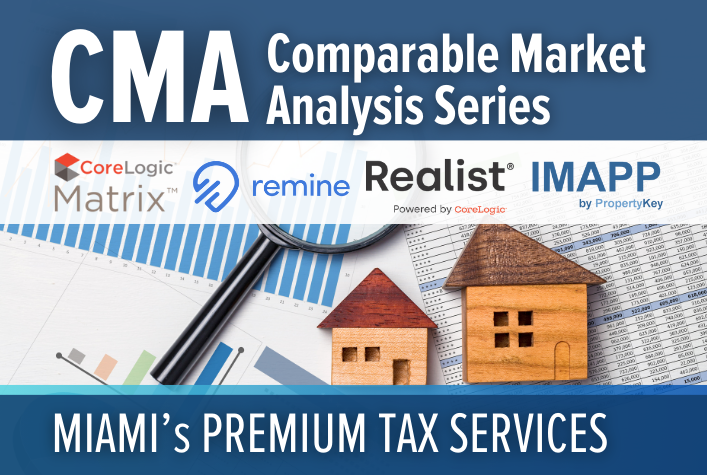
CMA Workshop
In this class you will learn to:
- Find property values
- Make adjustments
- Create CMA presentations using a variety of MIAMI Services
- Remine Pro – CMA 360 allows you to print you own custom reports directly from Remine
- Knowledge of Matrix, IMAPP, Realist, Remine and RPR is a must however not required
CMA Workshop Presented in Spanish: Click here
A Special CMA Workshop Presentation: How to Pick Comps Like an Appraiser (with Special Guest George Jalil)
Matrix™ 1004MC Report
1004MC reports help appraisers evaluate the current state of the housing market in the area where the subject property is located. This includes:
- Recent home sales
- Trends in the local market
- Other factors that affect property values
This helps appraisers determine the value of the property being appraised.
MIAMI Leader Shares Tip – 1004MC Report: Click here
Matrix 1004MC Report Presented in Spanish: Click here
Tools
TAPESTRY SEGMENTATION: The Fabric of America’s Neighborhoods – CLICK HERE
Source: Esri.com. Sitecore Archives. Tapestry Segmentation.
Poster overview of Esri’s Tapestry Segmentation, which classifies U.S. neighborhoods into 68 distinct market segments based on demographics and lifestyle characteristics.

